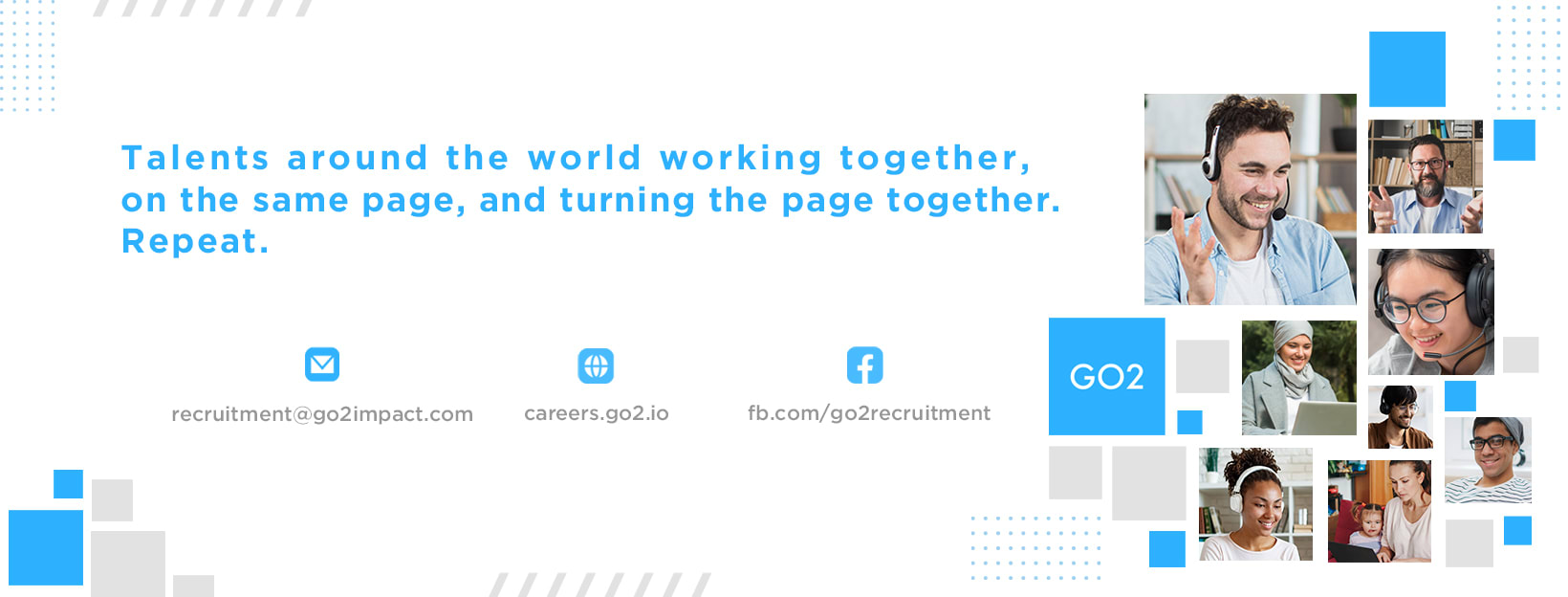
General Roles
- Remote
- Davao City, Davao (Region XI), Philippines
- CSRs, TSRs, Team Leaders, Sales, E-commerce, Administrative Assistants
Job description
Thanks for taking the time to check us out - we're flattered.
Reading the description below might take a few minutes, but we promise that complete applications will receive a timely reply. If you skim, chances are you will miss something important.
Us: Growing fast and kicking ass. In search of awesome people to grow our global remote team!
You: In search of developing a meaningful career while enjoying the freedom and perks of a remote job.
This is an excellent opportunity for self-driven professionals to work from home, meaning - if you are looking to moonlight and not invest in your job - then we're not a right fit. However, if you are excited to come to work and be a key contributor, then we're all ears!
Our open career opportunities
This post is left general to keep things easy. We hire constantly for different roles from this application form, open for English only and English-Spanish bilingual, such as:
Sales-related roles - appointment setting, lead-gen, upselling, hard selling, combined sales, etc.
Admin-related roles - executive assistant, back-office and back-end, admin, etc.
Customer-related roles - consumer product support, e-commerce, social media mgt, receptionist/concierge, etc.
Technical Support - IT support, tech product support, tech troubleshooting, ISP support, etc.
Specialized-related roles
Lead and managerial-related roles
Disclaimer: Please keep in mind that not all roles are available at this moment. However, if you successfully pass our interview process, we'll inform you of any openings that match your profile.
Work expectations
Timezone: Most of our clients operate in the US Eastern and Pacific time zones, with some also in AU and UK time zones.
Schedule Flexibility: We strive to accommodate your scheduling preferences and will do our utmost to align them with our clients' needs. However, candidates who can adapt to our client schedules will be given priority, as they are essential to ensuring seamless collaboration.
Voice or non-voice? It's important to note that we do not exclusively have non-voice accounts. Depending on the specific role you're applying for, you will likely participate in calls with clients and their customers.
Collaboration Is Key: At Go2, teamwork is vital. Regular huddles and meetings are part of our culture, fostering an environment where everyone contributes and has a say.
Feedback Culture: We believe in the power of constant feedback and open communication. This mindset helps us grow together as a team and continually enhance our working relationships.
Job requirements
Experience
At least one year of work experience. Make sure to submit your most up-to-date resume with complete employment dates (month and year), and a brief summary of your responsibilities.
Some roles may require specialization for a particular tool or software. Make sure to add them in!
Computer Specifications
CPU: At least i3 or AMD Ryzen 3. For Mac devices, at least a 2012 model or newer.
Operating System (PC): Windows 10 or newer, (macOS): Catalina (10.15) or newer
RAM: 8 GB
Internet: A stable wired internet subscription. Ping: Less than 80 ms, 10 Mbps download, and 10 Mbps upload speed.
Note: 3G/4G/5G Mobile Data, USB Dongles, Mobile Wi-Fi Hotspots, and Mobile Broadband Routers are not allowed.
Headset with noise-canceling microphone - No background noises
A decent webcam
Knowledge
Strong experience in any of the roles mentioned
Knowledge of general office workflows and procedures
Some crazy job that was process-driven and you had to figure things out
Skills
Capable of articulating thoughts and ideas in English
Email management and email etiquette skills in Gmail
Scheduling and managing appointments in Google Calendar
Above-average time management
Abilities
You care about what you are doing
You are comfortable asking questions
You exhibit personal accountability
You have keen attention to detail
You are resourceful and a problem-solver
You are self-motivated and eager to learn
You are a team player
You have the ability to multitask and prioritize projects
Important
Make sure that the device you will be using for your application will be the device that you are going to use if ever you will be part of Go2.
Use a computer when applying and an updated web browser, preferably Google Chrome.
When submitting your application form, please highlight your skill set, experience, and background so you stand out from the rest.
During your interviews, we will gauge your ability to articulate ideas over fluency. Give it your best, answer all the questions and follow the instructions well.
We look forward to having you at Go2!
or
All done!
Your application has been successfully submitted!
